
Frequently Asked Questions
Nexersys is an interactive and intelligent fitness product that delivers a High Intensity Interval Training (“HIIT”) workout that teaches striking skills and trains through challenging interactive cardio, core, technique, and strike video training plus Avatar sparring and multiplayer/gaming rounds. The software creates a unique fitness experience each time you work out based upon your personal Nexersys history.The system is designed for people of all fitness levels and for both Traditional and Southpaw stances. Nexersys delivers a physically and mentally challenging fitness experience with detailed feedback, including accuracy, strike count and power. You will reach your fitness goals and have fun sharpening your reaction time and mental acuity.
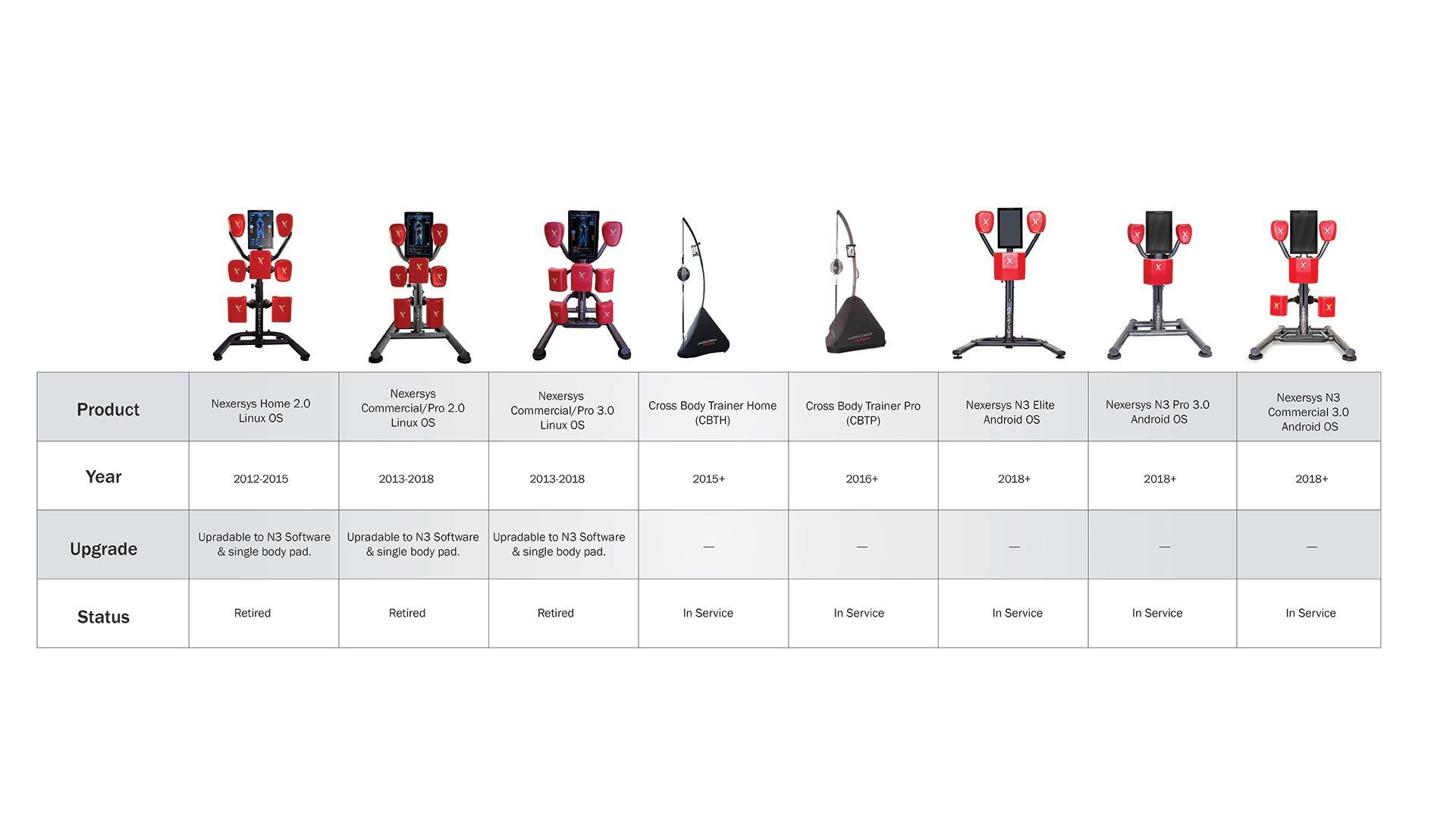
Nexersys work outs are a series of 4 minute training rounds, each including 30 seconds of instruction and warm up, 3 minutes of active exercise and a 30 second recap and cool down. Nexersys Training mode unleashes our intelligent programming to deliver a unique work out based upon your Nexersys work out history, keeping your exercise fresh and progressive.
Yes. Even if you’ve never strapped on a pair of gloves, Nexersys is for you. The program includes rounds dedicated to teaching you proper technique while throwing all of the strikes you will need. During each of the strike video training workouts, your trainer will demonstrate and reinforce proper technique. Your power, endurance, speed and mental agility will improve as you move through the program.
Not at all. Our trainer will take you through technique rounds where you focus exclusively on learning how to strike. During the workout rounds, you will repeat each strike several times. This allows you to first get familiar with the feel of the strike and over time, improve your technique, speed and power.
Each round is a total of 4 minutes and has a 30 second introduction to the work, a 3 minute workout and a 30 second round wrap-up so you can review your feedback.
There are 3 levels: beginner, intermediate and advanced.
The maximum number of rounds allowed in a workout is 15.
There are thousands of potential workout scenarios with Nexersys.
We recommend everyone start at the beginner level. You can always move to intermediate and advanced levels as needed. A minimum of five rounds will give you the most well-rounded workout experience but you should select your number of rounds based on your comfort level or the amount of time you have available for that workout.
Experts recommend that active adults get at least 150 minutes of moderate-intensity aerobic physical activity or 75 minutes of vigorous-intensity aerobic physical activity a week. Nexersys workout programs are a vigorous-intensity activity so the recommendation is 5 rounds, 5 days a week. The minimum recommendation is 3 days per week.
All new users should start at the Beginner level, to build a solid foundation of technique and physical fitness. This will prep you to move through the levels, which get progressively more intense and difficult. You must score a rating of Excellent in 4 out of the 5 activity areas before you are ready to move on to train in your opposite stance or go to the next level.
You are not locked out of any levels. However, you will find the advanced levels extremely challenging without building your foundation from Beginner. For the best experience, start with Nexersys Training/Beginner Level.
Yes, Nexersys can train you in both Southpaw and Traditional stance. Nexersys recommends you start in the stance where you are comfortable but that you train in both stances for balanced fitness. Nexersys defaults to train you in both stances.
Nexersys will give you feedback on your calories burned, accuracy, number of strikes landed/number of strikes called (pace), power and points. Points are gained in Avatar Strike Training and based on double, triple and quadruple combos thrown and blocks against the punches thrown by the Avatar.
Yes. Your Nexersys is not a carnival game. If you hit the unit too hard, you run the risk of hurting yourself or damaging the machine. You want to keep the power measurement at 100%. Power is specifically calibrated for each level and type of activity. The power required from Beginner, Intermediate and Advanced increases from level to level. You will be challenged to work harder to keep the power at 100% as you progress.
No, Nexersys warranties are non-transferrable. Please reference our product page for more detailed information on product-specific warranty information.
We offer a 100% satisfaction guarantee on all Nexersys and Cross Body Trainer products. If you’re not fully satisfied with your purchase, you can return any product to XFit, LLC within 30 days of purchase. Customers are responsible for paying for return shipping. Please email support@nexersys.com for return shipping instructions.
